使用環境
Rails 6.1.3.2
Stimulus.js 2.0.0参考
こちらを参考にさせてもらいました。
https://github.com/excid3/tailwindcss-stimulus-components/blob/master/src/modal.js
事前準備
Rails 新規プロジェクト作成
rails new modal-sample
cd modal-sampleStimulus.js のインストール
bundle exec rails webpacker:install:stimulus※私の環境では TailwindCSS を使ってスタイルしています。
適当なコントローラーを作る
ページがないと始まらないので適当なコントローラーを作りましょう。
rails g controller modals indexview に生成された/modals/index.html.erbにモーダル用のボタンを配置します。
<!-- index.html.erb -->
<div data-controller="modal" class="flex justify-center my-20">
<button data-action="click->modal#open" class="p-4 bg-gray-600 text-white">
モーダルボタン
</button>
<%= render 'modal' %>
</div>モーダルの部分はパーシャルで分割しました。
<!-- _modal.html.erb -->
<!-- Modal Container -->
<div
data-target="modal.container"
data-action="click->modal#closeBackground keyup@window->modal#closeWithKeyboard"
class="hidden bg-gray-300 bg-opacity-50 fixed inset-0 overflow-y-auto flex items-center justify-center"
style="z-index: 9999;"
>
<div class="max-h-screen w-full max-w-2lg relative">
<div class="bg-white shadow-xl">
<div class="p-8">
<h2 class="text-xl mb-4">モーダルウィンドウ</h2>
<p class="mb-4">テストモーダル.</p>
<div class="flex justify-end items-center flex-wrap mt-6">
<button
class="bg-blue-600 hover:bg-blue-700 text-white py-2 px-4"
data-action="click->modal#close"
>
Close
</button>
</div>
</div>
</div>
</div>
</div>これで HTML 部分は完成です。
javascript を書く
以下のパスにmodal_controller.jsを新規作成します。
app/javascript/controllers/modal_controller.js
そして以下のように記述します。(参考サイトそのまま)
// app/javascript/controllers/modal_controller.js
import { Controller } from 'stimulus'
export default class extends Controller {
static targets = ['container']
connect() {
// The class we should toggle on the container
this.toggleClass = this.data.get('class') || 'hidden'
// The ID of the background to hide/remove
this.backgroundId = this.data.get('backgroundId') || 'modal-background'
// The HTML for the background element
this.backgroundHtml =
this.data.get('backgroundHtml') || this._backgroundHTML()
// Let the user close the modal by clicking on the background
this.allowBackgroundClose =
(this.data.get('allowBackgroundClose') || 'true') === 'true'
// Prevent the default action of the clicked element (following a link for example) when opening the modal
this.preventDefaultActionOpening =
(this.data.get('preventDefaultActionOpening') || 'true') === 'true'
// Prevent the default action of the clicked element (following a link for example) when closing the modal
this.preventDefaultActionClosing =
(this.data.get('preventDefaultActionClosing') || 'true') === 'true'
}
disconnect() {
this.close()
}
open(e) {
if (this.preventDefaultActionOpening) {
e.preventDefault()
}
e.target.blur()
// Lock the scroll and save current scroll position
this.lockScroll()
// Unhide the modal
this.containerTarget.classList.remove(this.toggleClass)
// Insert the background
if (!this.data.get('disable-backdrop')) {
document.body.insertAdjacentHTML('beforeend', this.backgroundHtml)
this.background = document.querySelector(`#${this.backgroundId}`)
}
}
close(e) {
if (e && this.preventDefaultActionClosing) {
e.preventDefault()
}
// Unlock the scroll and restore previous scroll position
this.unlockScroll()
// Hide the modal
this.containerTarget.classList.add(this.toggleClass)
// Remove the background
if (this.background) {
this.background.remove()
}
}
closeBackground(e) {
if (this.allowBackgroundClose && e.target === this.containerTarget) {
this.close(e)
}
}
closeWithKeyboard(e) {
if (
e.keyCode === 27 &&
!this.containerTarget.classList.contains(this.toggleClass)
) {
this.close(e)
}
}
_backgroundHTML() {
return `<div id="${this.backgroundId}" class="fixed top-0 left-0 w-full h-full" style="background-color: rgba(0, 0, 0, 0.8); z-index: 9998;"></div>`
}
lockScroll() {
// Add right padding to the body so the page doesn't shift
// when we disable scrolling
const scrollbarWidth =
window.innerWidth - document.documentElement.clientWidth
document.body.style.paddingRight = `${scrollbarWidth}px`
// Save the scroll position
this.saveScrollPosition()
// Add classes to body to fix its position
document.body.classList.add('fixed', 'inset-x-0', 'overflow-hidden')
// Add negative top position in order for body to stay in place
document.body.style.top = `-${this.scrollPosition}px`
}
unlockScroll() {
// Remove tweaks for scrollbar
document.body.style.paddingRight = null
// Remove classes from body to unfix position
document.body.classList.remove('fixed', 'inset-x-0', 'overflow-hidden')
// Restore the scroll position of the body before it got locked
this.restoreScrollPosition()
// Remove the negative top inline style from body
document.body.style.top = null
}
saveScrollPosition() {
this.scrollPosition = window.pageYOffset || document.body.scrollTop
}
restoreScrollPosition() {
document.documentElement.scrollTop = this.scrollPosition
}
}完成
ページを表示してみると、、、
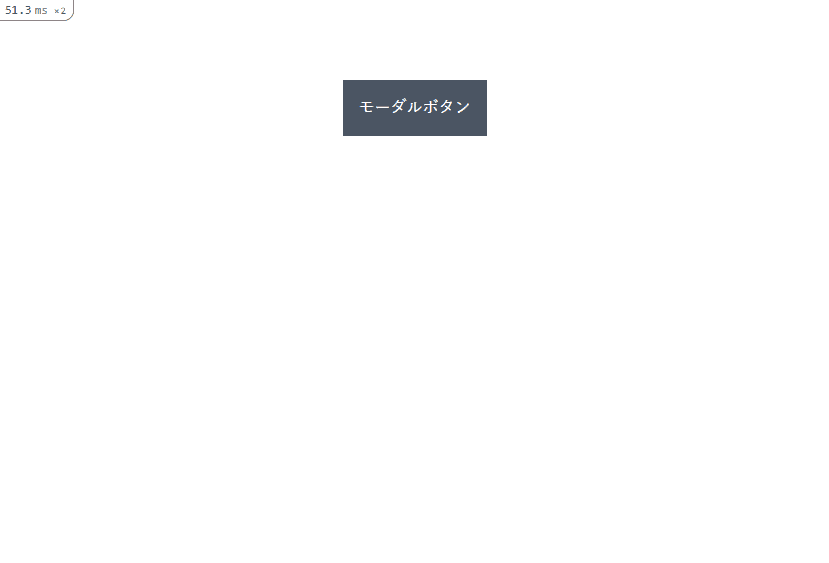
ボタンを押すと、、、
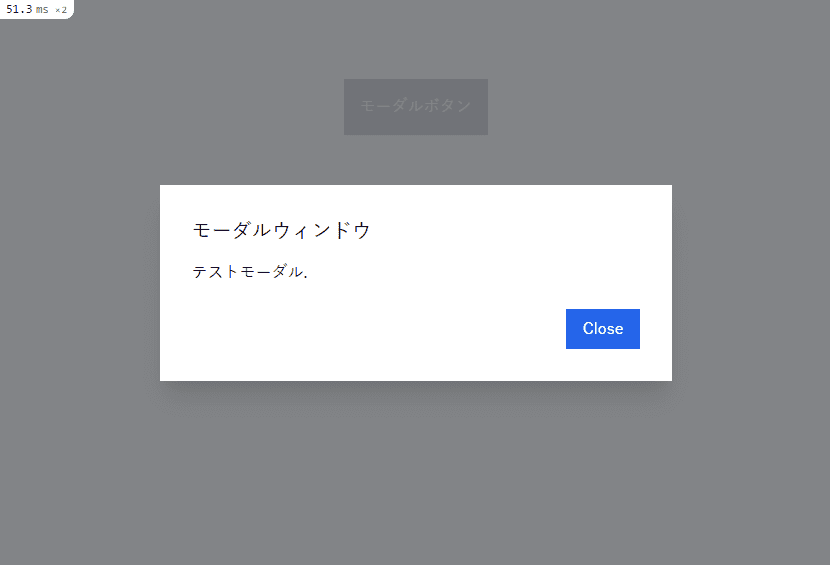
モーダルが表示されます! モーダルの外をクリックしても解除され、モーダルの裏はスクロールがロックされています。
素晴らしい!
今回はこれで以上です。